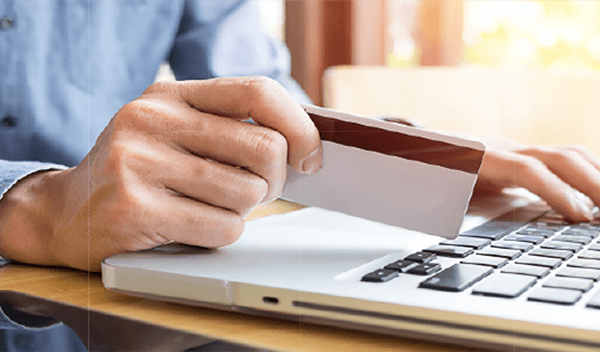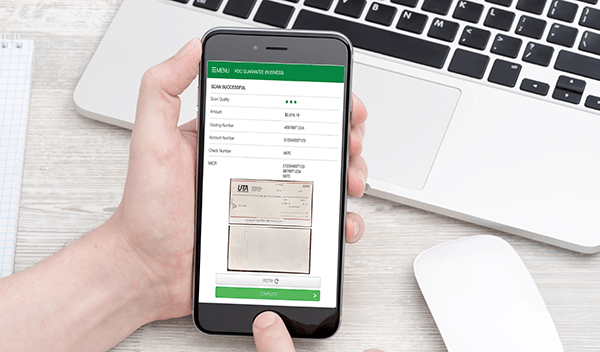Mobile Deposit
Here you will find everything you need to know about Mobile Deposit, if you need more help please contact us.
Mobile check deposit lets you deposit checks into your U.S. Bank account using the camera on your mobile device. Here’s how it works:
- • Launch the app
- • Choose an account or product.
- • Enter your check amount.
- • Take photos of the front and back.
- • Review and submit.
We only accept checks from a U.S. financial institution, in U.S. dollars. The following items are eligible for mobile deposit:
- • Personal checks
- • Business checks
- • Government/treasury checks
- • Cashier's checks
Unlike other mobile check deposit solutions offered by the banks, there is no monthly check deposit limits
- • Have good lighting and lie the check flat on a dark background
- • Ensure all four corners are visible
- • Detach the check from any check stub or cover letter
- • Hold your device steady directly over the check (not at an angle) to take the picture automatically, or tap the camera icon to take the picture manually
We recommend holding on to your paper check for at least 2 business days after you deposit it in case we need more details from you.
-
• Close other running apps to maximize memory
- o For iPhone/iPad: Double-click the Home button and swipe up to close open apps
- o For Android: Select Recent Apps adjacent to the Home button and close each open appMake sure you have a strong Wi-Fi or cellular signal
- • Use the latest available operating system for your device
- • Use the latest version of the UTA mobile app
- • If issues persist, uninstall the UTA app and turn off your device to reboot it. Then turn on your device and reinstall the app.
our products
Check Guarantee
Eliminates the risk of fraudulent checks and collection headaches.
Credit Card
Providing innovation and technology that optimizes your credit card acceptance program.
ACH Payment
Enables you to accept payments from your customer’s bank account quickly, safely in a secure internet environment.
Online Bill Pay
Empower your company to accept ACH or Credit Card customer initiated payments on your website.
Remote Deposit Capture
Scan your checks for instant bank deposits, with no returns.
Mobile Deposit
Guarantee and deposit your company’s payments anytime, anywhere, 24/7 with UTA’s Mobile Deposit solution.